Product
Quartermaster helps you manage and maintain your yacht's systems, logs, inventory, documentation, and crew. Set up one or multiple dashboards to view all your systems, inventory and maintenance schedule and log. Upload your manuals, schematics and receipts. Set up a schedule for maintenance, get alerts and assign tasks to yourself or to your crew members. Track inventory of all your storage lockers, spare parts and dry foods. Track your yacht on a map and share it on your own website.
Easy to use
Quartermaster was designed by yacht owners to solve the needs of owners and captains. We built an intuitive application that allows you to easily manage your yacht, for yourself and for your crew.
Available on all devices
You can use Quartermaster from any of your internet connected devices, like your laptop, tablet or smart phone.
Have it everywhere
Capture your data on your laptop and have it available on any device. You will always have access to the latest features and your data is always in sync securely stored in the cloud.
Download our apps
Whether at dock or out for a sail, your data travels with you. With native apps for iOS and Android, whatever you do on your device is reflected everywhere and always in sync. And of course, you can always access the full power of the application on your laptop, tablet or desktop browser.
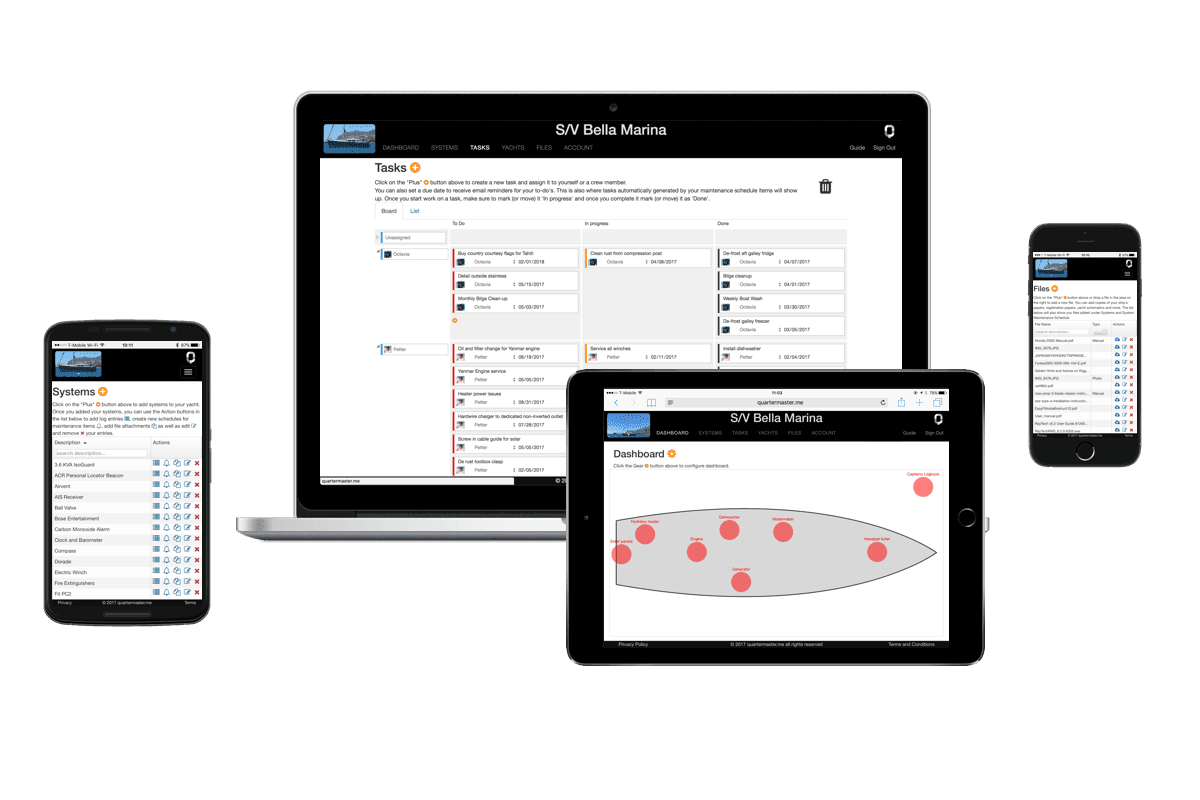
Pricing
Choose the plan that is right for you
Owner
Best value for every day yachting
$1.99/mo
only
$23.88/year
$14.99/year
This plan includes:
2 users
1 yacht
1 GB file storage
Captain
Flexibility for you and your crew
This is our most popular plan
$3.99/mo
only
$47.88/year
$29.99/year
Our most popular plan includes:
5 users
3 yachts
5 GB file storage
Fleet
Manage a fleet of yachts
$19.99/mo
only
$239.88/year
$149.99/year
This plan includes:
50 users
20 yachts
20 GB file storage
We offer a free 30 day trial account to get you going, no credit card required.
For Enterprise accounts with more than 20 yachts please contact us at
team@quartermaster.me
About us
We are a family owned business started by a husband and wife team. We are passionate about sailing, messing about in boats, fixing our yacht in remote locations, and technology. We dreamt to combine our extreme passion for boating with our life long experience in building awesome software solutions. Quartermaster is the product of that dream. We hope you enjoy the result!

Some time ago
Our Humble Beginnings
Once upon a time, we bought a sailboat. We quickly saw the need to organize the systems, maintenance and logs and thought the best place to do it would be through an app: be it on your computer or mobile device.
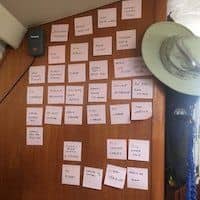
Summer 2016
An Idea is born
Our two passions merged: building great software solutions for real people, and yachting. We talked to many yachting friends about what they need, and we went to work to build something that all of us can use.
Spring 2017
We are live to the world!
We are proud to launch Quartermaster for all yacht owners and captains on the water and at the dock. We look forward to hearing how Quartermaster is helping you, and how we can better taylor it to your needs.
Join
Us
Today!
Our Team
Petter and Octavia have been building software and sailing, not necessarily in that order, for more than 15 years. Together they have decades of experience in designing scalable applications and fixing their yacht in more or less exotic locations.

Octavia
Passionate about harnessing the power of technology to help people reach their potential, at work or at play

Petter
Passionate about building technology for boaters everywhere, and messing around in boats
Do you have questions or comments? We would love to hear from you. Send us an email and we will get back to you as soon as possible.
team@quartermaster.me
Q&A
What can I do with Quartermaster?
Quartermaster is a comprehensive yacht management software solution that helps you organize all of your yacht's data in one place. It provides an easy to use dashboard to organize your yacht's systems, an electronic logbook for your log entries, a way to track services needed for each systems with configurable reminders, a service log, a task system to track your 'to-do' list, inventory to manage your spare parts, dry food, water toys and other items, and file storage for your manuals, documentation and receipts. It also allows you to add crew to your yacht and assign them tasks, or simply give them access to the yacht information for better collaboration. If you have an Iridium Go, you can use Quartermaster to track your yacht and show your track on a map. You can also embed your tracking map on your blog or web site. With a simple, quick set-up you can access all these features for free for the first 30 days, with plans starting at just $1.99/mo afterwards.
Is Quartermaster secure?
Your data security is our number one priority. Our system uses state of the art, industry standard infrastructure and encryption. We work with well recognize third parties like Microsoft Azure, Amazon AWS and Stripe to transmit and store your data. Access to your account is controlled by strict user access levels that only you or your authorized users can access.
How long does it take to set up my yacht?
You can create a free trial account in just minutes. You will answer questions about the type of yacht (sail, power, or tender), manufacturer and model which automatically creates a sample set-up for you. Customizing your dashboard is as easy as uploading your yacht's schematics and you can start placing systems on your dashboard right away. Depending on the type and complexity of your yacht, a full set-up for your systems and logs can be between a couple of minutes and a couple of hours. Uploading your manuals for future reference can take some extra time depending on how many you have. The system will help you keep on top of your maintenance logs by reminding you to complete tasks and log items related to your systems.
Learn more about setting up your yacht in our Quick Start guide.
Do you offer a service to help scan and upload my manuals to your system?
Unfortunately at this point we do not offer a service to help you scan and upload your manuals. If you think this might be a good idea please send us an email at team@quartermaster.me
How many yachts can I set up in one account?
The number of yachts you can set up in one account depends on the plan you have signed up for: 1 yacht for the Owner plan, 3 yachts for the Captain plan, and 20 yachts for the Fleet plan. When you first sign up, you will be able to set up several yachts to try out our features and then make your decision on which plan to choose. If you choose the Owner plan but you would like to track your dingy, we recommend you use an additional dashboard to capture that information. If you need to manage a fleet of more than 20 yachts (for example, if you provide services for cleaning or repair), we can offer that as an enterprise account. Please contact us at team@quartermaster.me for details on the pricing.
How many users can I add to my account?
The number of users or crew you can set up in one account depends on the plan you have signed up for: 2 users including yourslef for the Owner plan, 5 users for the Captain plan, and 50 users for the Fleet plan. If you need to give access to more than 50 users (for example, if you manage a superyacht), we can accomodate that as an enterprise account. Please contact us at team@quartermaster.me for details on the pricing.
What will my crew be able to do in my account?
Your crew has full access to the data of the specific yachts you have given them access to. They can see and modify the dashboard, systems, logs, as well the tasks assigned to them. They do not have access to your account information, such as your payment details.
Should my partner and I create separate accounts to access the same yacht?
If you and your partner sail on the same yacht, the primary owner should create an account to set up the yacht and give access to their partner to the yacht. The partner will be able to log into their own account and access all the information in the same yacht.
Is there a limit to how many files I can upload?
The number and size of files that can be uploaded is determined by your account type. Each file uploaded has an upper limit of 100 MB. For trial and Owner accounts, there is a total limit for all files uploaded of 1 GB. For Captain accounts, there is a total limit of 5 GB and for Fleet accounts there is a total limit of 20 GB. If you need more, just e-mail us at team@quartermaster.me and we can set you up with a custom plan.
What kind of computer do I need to use Quartermaster?
All you need to get started is a computer or tablet with internet access and a browser. We recommend Chrome or Safari. To set up your yacht, you will need a computer or a large tablet. You can then use Quartermaster on your mobile device using our web site or app as long as you have internet access.
Can I access Quartermaster offline?
Yes you can. With the latest version of our mobile app, all your data will be cached locally on your device and accessible when your device is offline. Any changes you make, will sync to our server when you're device is back online. You can also sync all or some of your files. Go to the Sync page from the Account tab in the app to set a threshold for the size of files you want to sync for offline access.
What do I need to track my yacht?
Tracking is best done with an Iridum Go device. Our guide shows you step by step how to set up tracking for your yacht.
I have an idea for a feature that would really make me buy this product. Where should I submit it?
You can write to us with questions and ideas at team@quartermaster.me