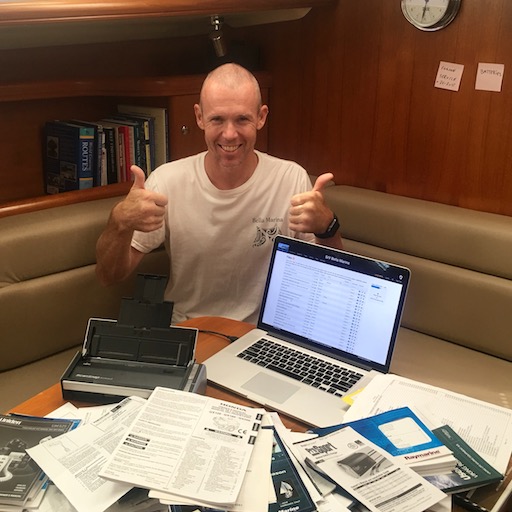The importance of logging your yacht's historical data with Quartermaster
Log your yacht's historical data with Quartermaster
You can use the Quartermaster Log feature to record historical data about your yacht.
This can include date of manufacturing, commissioning and purchase of your yacht,
registration and insurance information, installation and service information about your
yacht's systems, maintenance records from shipyards and marine workers, etc.
Filling in this historical information in the Quartermaster system can be useful in many
ways:
- You get a glance-able, all-in-one overview off all your yacht's history
- The information is easy to reference and pull up when you need it, be it during a Coast Guard inspection, or a trip to Fisheries Supply or Westmarine
- Future projects are easier to plan and execute when you have the historical references of the past work done on your yacht
- Your yacht's value is better maintained when you have a record that shows all the maintenance information, past and current
- And last, but not least: pride of ownership. We all strive to be better yachtsmen and captains and a detailed digital log for our yacht is the modern way to achieve it.
Different type of Logs
Quartermaster offers flexibility in recording your log data:
-
Systems or Maintenance Logs: For each system, you can use the 'log' menu item
under the Actions column to access your logs specific to that system. These are
usually called maintenance or services logs. You can use the 'add' button to enter
both historical entries about your system, as well as current items.
Start with creating a log entry on your system on when it was bought and installed. Then fill in the historical maintenance from your paper records. Include all pertinent information, like parts purchased or receipts for yard service. - Ship's or Captain's Logs: Your yacht comes pre-configured with a generic Log accessible from your Dashboard. Use this for yacht specific information, such as purchase and commissioning dates, registration and VIN numbers, Coast Guard inspections, etc.
- Trip Logs: YYou can create a Trip Log through your Dashboard, similar to the Captain's Log. We are also working on building a more tailored experience for recording your trip information, including more automated ways of recording the trip information.
- Custom Logs: (You can customize your Logs on your Dashboard to record any other types of information specific to your yacht, like a Fuel Log or a Visitor's Log.
Digitizing your yacht's paper records
As you fill in the historical information in the logs, this is also a great time to scan
and digitize any paper records and upload them to the Quartermaster file storage as
reference for your systems and logs.
Here's a picture of a very happy Captain Petter after he finished filling in all
historical data in Quartermaster: